Winter is just around the corner, and Salesforce knows it! Winter ’21 already has both official Release Dates and Release Notes.
We at Empirical have already covered the best features in this year’s releases for Spring and Summer, and we wouldn’t dare missing Winter! So, sit tight and prepare yourself for this season’s set of new features!
Here’s our top 10 selection:
1 Flow Enhancements
Flow enhancements are the star of the show this year, starting with the new Autolayout mode. You will see it as an option when creating a new Flow, in addition to the Freeform option, which is the Flow Builder you’re used to.

When you select Autolayout mode, you’ll be able to add elements along the line by clicking the + button, instead of dragging them from the panel on the left. This is how Pardot’s Engagement Program Builder works.
In addition to the Autolayout mode, there are a pair of new Flow Triggers:
Trigger on Record Conditions: Triggered flows can now be set to run every time, or only when a record meets specific criteria.

Trigger on Deletion: You can now Trigger a Flow when a record is deleted as a fourth option when creating a Record-Triggered Flow.

2 Analyze Lightning Pages
Say goodbye to Lightning pages taking forever to load!
From the Lightning App Builder, you’ll have access to the Analyze button. When you click it, your Lightning Page will be scanned to let you know how optimized it is and what might be causing any slow-downs to your page.
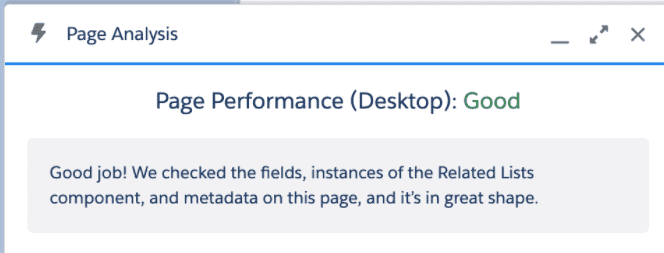
3 Fields can be added automatically to Custom Reports Types
Adding new custom fields to custom report types before Winter ’21 was a tedious manual process, although necessary if you wanted to keep your reports up-to-date. Thankfully, we now have the option to automatically add fields to custom report types. This is a BIG relief!
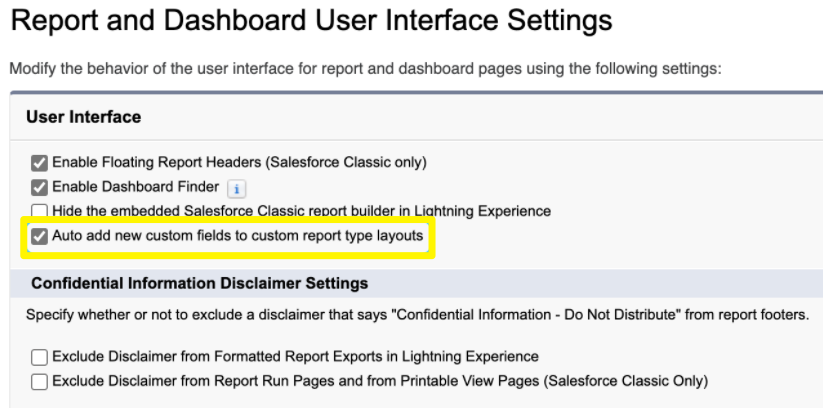
4 Salesforce Anywhere (beta)
Salesforce Anywhere is a new app that brings alerts, chats, comments and video in a unified view as a way to improve collaboration within Salesforce, which is increasingly important amid COVID-19 and the move to remote work.
Users can collaborate on records and get updates on their reports in real-time without having to pull you to another window, and it also came with an iOS app for better accessibility. You can sign up for your Org to be enabled here, but remember this feature is currently in beta stage.

5 Debug Flow as a specific user within the org
Now you’ll be able to debug a Flow as any specific user within your org, making the Flow testing process much faster and easier for everybody. To activate this function, ‘User Impersonation’ must enabled in Process Automation Settings.

6 Improved page layouts with Dynamic Forms (out of beta!)
This is a feature that has been in the making for years. The main premise is to create intuitive page layouts that display the right information at the right time.
You can now place fields anywhere on the layout instead of only being able to add them to the “Details” tab. You can do away with multiple page layouts and use visibility rules to make components appear based on your criteria.

Check out this tutorial on how to create dynamic forms!
7 Create more intuitive pages with Dynamic Actions (out of beta!)
Previously a beta and now generally available, this feature enables admins to create pages that display actions your users need to see based on your criteria, which results in pages that are more responsive and uncluttered.
Your users won’t have to search through an endless list of actions but instead presented with a choice that is relevant to their role or when a record meets the criteria you have set for them.
Admins will be able to set which actions are available to users in the Lightning App Builder instead of the page layout editor. Check out this tutorial on Dynamic Actions.
8 Easily access deleted fields

There’s a new button that you can access from the Fields and Relationships option of an object called “Deleted Fields”. You’ll be able to see your deleted fields and find them by Label, API Name, or Type.

9 Unique customer journeys with Dynamic Survey Pages
Salesforce Surveys are getting more powerful! You can now define which survey page they skip to next based on Salesforce data.

10 Schedule Salesforce Optimizer
Salesforce Optimizer helps admins to keep org customizations clean and simple. It can now be set to run automatically every month to ensure minor changes are not having any negative impact, so you can act on them before things accumulate and generate a bigger mess later on.

Do you know any other feature we should have included in this blog post? Tell us in the comments!
Click here to read the PDF version of this blog post.

