Salesforce Spring ‘20 is here. It will be globally available on February 17, and it came packed with new features.
You can also check out our more recent Summer '20 feature highlight to know the latest additions to Salesforce's capabilities.
Since reading through the Release Notes can be exhausting and time-consuming, we at Empirical selected what we thought were the 10 most important features of Spring ‘20 Release for you to be informed in less than 5 minutes. You can thank us later!

Spring ‘20 Release logo
1. Clone with Related records for Opportunities and Campaigns
Now we have the ability to clone a record and take all of its related records with it. The Clone with Related action can be accessed by creating a permission on the object and read access to the record you want to clone. This action only works with Opportunity and Campaign objects.
A kind of overdue feature now, but still, we’re glad it’s finally here!

Clone with Related action.
2. Improved view when searching for contacts and opportunities
Now you can see which account is related to your Contacts and Opportunities right from the search bar. Not only that, the related account now becomes searchable, so you can find the right record faster than ever!

Related Accounts in the search bar.
3. Conditional Messaging for better Chatbot conversations
You can now create more tailored conversations with your bots thanks to built-in logic to send personalized responses based on context. Your bot can use data inside the CRM or earlier replies as context to provide more intelligent messages in order to have better conversations.

Conditional Messaging.
4. Set up shared queues to assign tasks
In Spring 20’ we are now able to share your workload by assigning tasks in shared queues. Every team member is able to take ownership of those tasks from the queue’s list view. This is an excellent way of sharing work more efficiently.

Assigning a task to a queue.
5. Improved Engagement history data on Leads and Contacts
Embedded Engagement History Dashboard component can now be added to Lead and Contact records to see customer’s engagement activities. Visualize specific assets or activities everywhere you go!

Engagement History Dashboard in Contact record.
6. Lightning Experience Configuration Tiles from home tab
The new beta home tab adds Tiles that summarize the status of each tab in the Lightning Experience Configuration Converter. You can scan individual tabs and find what's left to do quickly and easily.

Lightning Configuration Tiles from Home Tab
7. View and Edit Case Details directly from List View
Now, when you hover over a case Subject from List View a compact preview will open showing you the case’s Priority, Status, Case Number and Description. This is very similar to Case Hover with Case Number in Lightning before, but now you can do it from the Case Subject and List View, which wasn’t available before.
You can now save time by previewing, editing and deleting cases directly from List View.

Case Hover from List View.
8. In-App guidance improvements
Now you can specify the prompt by user profile, and add videos directly to your prompts, alongside what objects and data they have access to, and what they can do. You can use standard and custom profiles too.
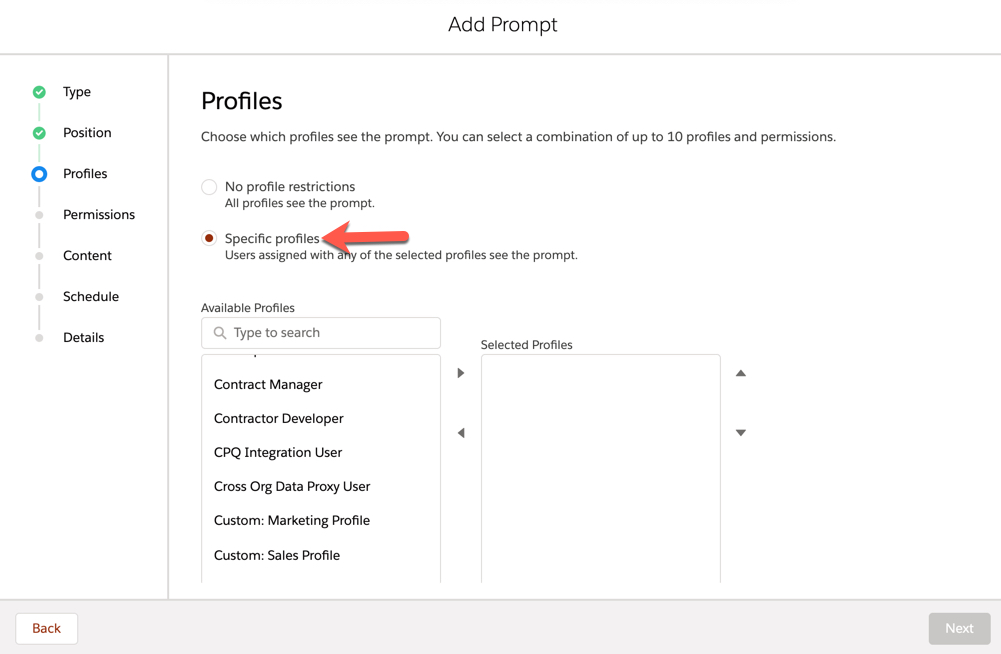
Specific profile for prompts.
You can also change the amount of time to delay or accelerate prompts, and space out announcements and updates.

Prompt delay settings.
9. Salesforce CMS improvements
Salesforce CMS comes with channel separation for your content. Previously, you could use Salesforce CMS content only in a community, but now you can serve more endpoints, outside of Salesforce too.
You can add content to Salesforce CMS and then share it across the websites, portals or mobile apps you want.

Salesforce CMS Channels
10. Improved email managing and scheduling
Now you can schedule emails to arrive at the right time, like the start of a contact’s workday, increasing the chances of being read. This new Scheduled Emails component lets you edit the content of an email, as well as changing its scheduled date and time.

Managing scheduled emails
Extra: Lightning Extension for Chrome
Early adopters will love this!
With the new Lightning Extension for Chrome, you will be able to try the latest Lightning Experience features before anyone else. Right now, you can try the Salesforce Dark Mode theme, Link Grabber and Component Customization after you install this extension.

Dark Mode theme for Salesforce via the Lightning Extension.
Do you think there are other features worth mentioning in this post? Let us know in the comments below!
Want a PDF version of this blog post? Click here to download it.
References
- Salesforce Ben & The DRIP. (2020, January 13). Salesforce Spring ’20 Release - Our Top 10 Features. Retrieved from https://youtu.be/a36hKDnowT4
- Gupta, R. (2019, December 17). Salesforce Spring20 release quick summary. Retrieved from https://automationchampion.com/2019/12/17/salesforce-spring20-release-quick-summary/
- Salesforce (2019). Salesforce Spring ‘20 Release Notes. Retrieved from https://releasenotes.docs.salesforce.com/en-us/spring20/release-notes/salesforce_release_notes.htm
- Radenberg, H. (2019, December 30). Salesforce Spring 20 Features - Lightning Sales Cloud, Einstein Sales Cloud and Force. Retrieved from https://www.gearscrm.com/salesforce-spring-20-features-lightning-sales-cloud-einstein-sales-cloud-and-force/
- Tiwari, S. (2020, January 6). Salesforce Spring ‘20 Release Highlights. Retrieved from https://www.ceptes.com/salesforce-spring-20-release-highlights/

