Last year, we took on the task of breaking down every important feature in each Salesforce release. Back in September, we covered Winter ’21 Release with its many flow enhancements being the star of the show.
Spring ’21 Release is also focused on adding many more flow enhancements. This is not surprising since Salesforce has been adding more and more features to Flow in every release, making it the default tool for automation for all admins.
We recommend you check the Maintenance Calendar for exactly when your Salesforce will get the Spring ’21 features. Scroll through the list and check your Salesforce instance (NA__, EMEA__) against the release dates listed in the calendar. Once the release window has passed for your environment, you will have access to the newest features in your production environment!
Without further ado, here are Empirical’s top 15 new features in Spring ’21 Release:
1 Many Flow Enhancements
After the huge upgrades made to Lightning Flow in Winter ’21, this new release doesn’t disappoint.
Lightning Flow has now been renamed to Salesforce Flow. This incorporates a set of features that includes Process Builder & Flow. Here are some of our favorites:
- Accessing the prior value or old value of the record that fired the flow is now possible in Record-Triggered Flows.
- Subflows are now supported in Lightning Scheduler.
- Record-Triggered Flows now support time-based / time-dependent actions.
- Multi-column layout or screen-for-screen flows (beta).
- Improvements in Flow debugging.
- Loop through a record collection via merge fields.
- Send rich text emails from your flow using a send email action (previously only plain text).
- Flow screen components adaptive formatting and styling for text, email, etc.
- Pills are now available in more fields in the Create Records, Update Records, Get Records, and Delete Records elements in Flow Builder.
2 Improved Opportunity Product Object
Now, you will be able to create relationships to the Opportunity Product object. This can allow your sales team to track information on opportunity product records more easily.
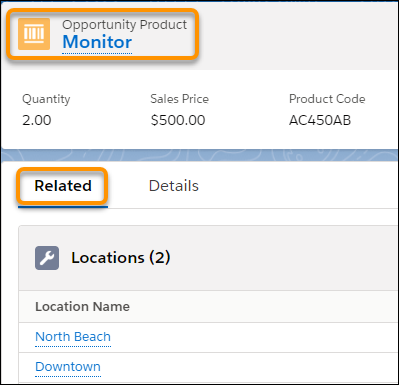
3 Lightning page performance updates
Since Winter ’21, we were introduced to the ability to analyze Lightning page performance with some high-level information about page loads time. Now in Spring ’21, the Page Analysis feature will show us predicted load time, as well as performance breakdown by component.
Also, new tabs in the Page Analysis window give you separate results for a Lightning record page when it loads on a desktop and on a phone so you can design your page for optimal performance on both.
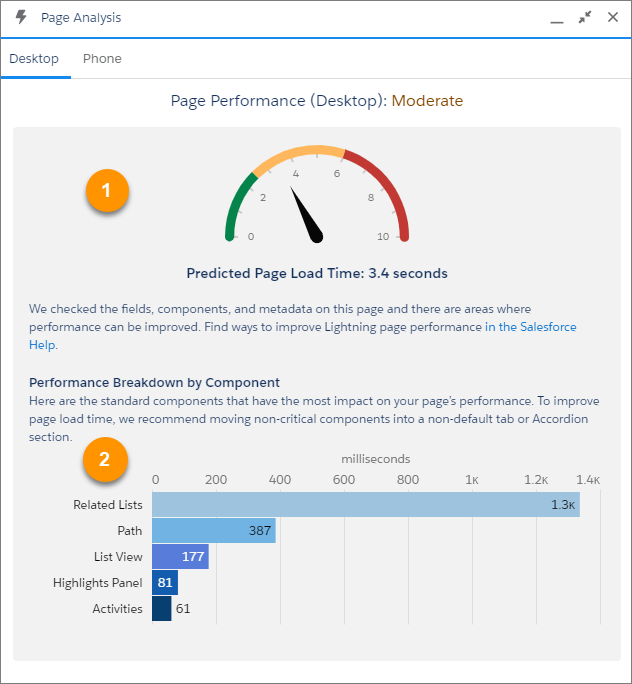
4 Manual Record Sharing in Salesforce Lightning
Your users will now be able to share a record to a user, or group of users, and manage record shares in a new streamlined interface. Previously, you switched to Salesforce Classic to give specific users and user groups access to records.
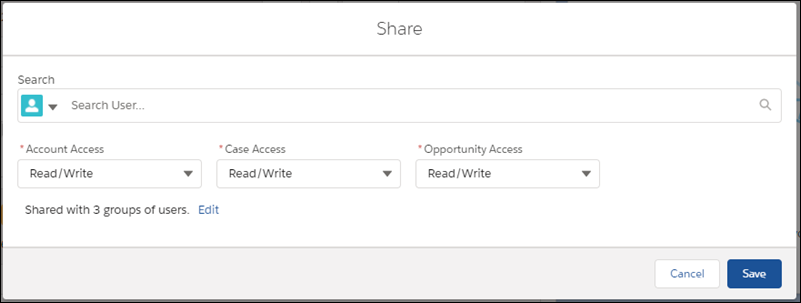
5 SOQL Improvements
In previous versions of Salesforce Object Query Language (SOQL) you needed to specify all the names of all the fields you wanted to retrieve. Now you can include pre-defined groupings of fields within a query statement using the new FIELDS() function, which lets you select all the fields without knowing their names in advance.
This saves you from and a lot of unnecessary typing and simplifies query statements.
6 Salesforce Meetings
Salesforce Meetings was announced at the virtual TrailheaDX back in September as a tool meant to enhance the way sales reps prepare and conduct their engagements with customers.
The Meeting Digest screen gives your sales reps a single page that they can use to gather and share information before a meeting starts. They get a summary of the meeting: who’s attending, reminders about meeting invitation responses and details, plus related record activity.
Meeting Studio allows reps to show their camera view and presentation in the same window to save time and avoid awkward transitions. Reps can adapt their presentation based on visual cues from their participants. Reps see key information, and they get a place to take notes, document next steps, and collaborate with their team.
7 Monitor login metrics in the Lightning Usage App
The Lightning usage app now allows you to monitor user login metrics from its dashboard.
From this dashboard you will be able to see how your users are login into your Org. You can see if they are login in using password free using SSO, using 2-factor or any other multi-factor authentication.
8 Quip is now Salesforce Anywhere
Salesforce Anywhere has been expanded to include all the features from Quip. So much so, that Quip has been rebranded to Salesforce Anywhere, which has been a work in progress since Salesforce acquired Quip back in 2016.
There is some speculation on whether this would happen to Slack as well, since it was acquired last year by Salesforce, but it is still too soon to jump to conclusions.
9 More support for dynamic actions
You can now assign actions in the Lightning App Builder instead of the page layout, and apply filters to control when and where actions appear for users.
From the properties pane, click on Add Action and choose an action to assign visibility rules based on record field, device type, among other filters. The eye icon next to the action indicates that a visibility rule has been applied.
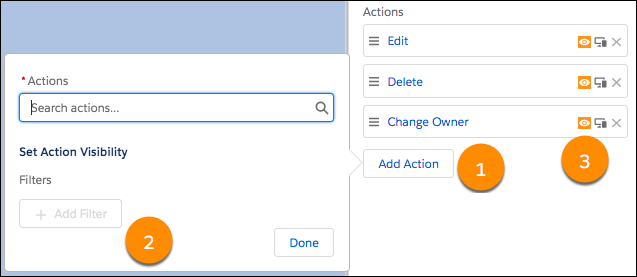
10 Article Answers based on customer’s questions
Article Answers delivers recommended answers from a knowledge article when a customer asks a question and the bot is unable to find an answer. These answers can be adjusted to fit your company’s voice, fields, and knowledge categories.
Event logging collects article feedback from customers automatically. Keep in mind that this feature is still in pilot.
11 Einstein Opportunity for more users
Previously, Einstein Analytics would require 200 Opportunities to be closed in order to have the necessary data available to make predictions.
Now, smaller or new Salesforce customers, can get their Opportunity scores much quicker since Salesforce has developed global scoring models.
12 In-App Learning
Users will now find the Guidance Center at the top right of your screen for In-App Learning. This provides your users with recommended Trailhead modules based on their role, or the page they are currently using.
Admins can also create learning paths with public Trailhead modules or myTrailhead modules.
13 UI changes for Lightning Web Components (LWC)
To enhance usability and performance, some components were switched from Aura components to Lightning Web Components (LWC). These changes don’t affect functionality.
When creating, editing or cloning accounts, leads, contacts or opportunities, the edited fields are now highlighted. You will also see an undo button to revert changes on edited fields. Error messages appear in the footer now, and they are hidden when you click on a link within the message.
14 Track Accounts as Campaign Members (beta)
You can now add account records as members of a campaign so you can add and analyze them from there. Use Add to Campaign on an account record or Add Account on a campaign record to create a relationship.
See insights like campaigns associated with any of the account’s contacts, campaigns that include the account as a campaign record, accounts that are campaign members, and more.
To enable this beta feature, go to Salesforce Setup and turn on the Accounts as Campaign Members setting.
15 Permissions removed for guest users
View All, Modify All, Edit, and Delete object permissions are being removed on all objects for guest users, leaving only read and create object permissions for those users. These permissions can’t be enabled anymore in profiles or permission sets.
Those are the most important new features in Spring ‘21, but there are still some smaller changes that should be taken into account as well, such as:
- End of support for Internet Explorer 11 in Lightning Experience: Customers using IE11 aren’t blocked from accessing Lightning Experience, but features aren’t guaranteed to work correctly.
- Create more roles: In Salesforce orgs created in Spring ’21 or later, you can create up to 5,000 roles. In existing orgs, the default limit hasn’t changed. You can create up to 500 roles and can contact Salesforce Customer Support to increase this limit.
- Release Notes are now on Salesforce Help: The main Salesforce Release Notes moved to the Salesforce Help page where they now live in harmony with our help and other technical content plus the release notes for Commerce Cloud, Marketing Cloud, and Customer 360.
Want a PDF version of this blog post? Click here to download it!
References
- Lee, J. (December 19, 2020): Spring ’21 – Flow Enhancements. Retrieved from https://jenwlee.com/2020/12/29/spring-21-flow-enhancements/
- Dureja, A. (December 22, 2020): All you need to know about Salesforce Spring ’21 Release Notes. Retrieved from https://www.sfdcpoint.com/salesforce/salesforce-spring-21-release-notes/#Embed_Lightning_Scheduler_Flows_into_Other_Flows
- Accidental Coder (December 5, 2020): Salesforce Spring '21 Release Preview | Latest Flow Features. Retrieved from https://www.accidentalcodersf.com/2020/12/salesforce-spring-21-release-latest-flow-features.html
- McCarthy, B. (December 21, 2020): 10 of My Favourite Salesforce Spring ’21 Features. Retrieved from https://www.salesforceben.com/10-of-my-favourite-salesforce-spring-21-features/

