Customer Relationship Management (CRM) platforms are becoming more and more popular nowadays. It figures: In today’s digital world, businesses can’t afford to miss all the features these tools can offer.
A robust CRM software is now a requirement, even for small businesses looking for affordable solutions, and there’s no better bang for the buck than Salesforce CRM.
Since Salesforce Essentials introduction in 2017 as the most affordable option, and Salesforce Professional as the second low-cost tier, we are now left with two very attractive options for those looking to hop into the most popular CRM solution.
However, in order to make the best decision for your business, you must first know the differences between the two lower-cost options.
Here are the key aspects you should take into consideration when choosing between Salesforce’s Essentials and Professional tiers:
Pricing, Services and Features
The first thing you need to know is pricing. All their plans are on a per user per month basis and you can get a free 30 day trial before you make the final decision.
Both tiers come with their own range of services or “Clouds”, and each Cloud with their own price and features. Here are the most important Clouds for small businesses:
Sales Cloud
This is the basic CRM software.
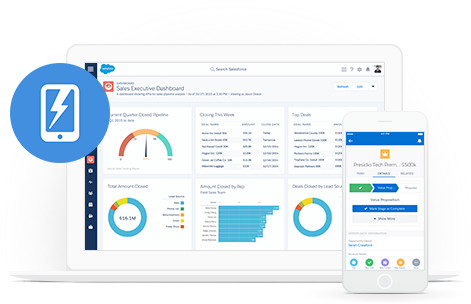
Salesforce Sales Cloud. Source: Salesforce.
Salesforce Essentials: 25$/user/month (billed monthly or annually). Up to 10 users. Features include:
- Account, Contact, Lead, and Opportunity management.
- Email integration with Gmail and Outlook.
- Salesforce Mobile App.
Salesforce Professional: 75$/user/month (billed annually). Features include everything you get in Salesforce Essentials and the following:
- Unlimited number of users.
- Lead Registration and Rules-Based Lead Scoring.
- Collaborative Forecasting.
Service Cloud
The Service Cloud is a very powerful customer service platform for your agents, allowing them to easily visualize and manage your customer’s data to get a better picture of what’s going on with any given client.
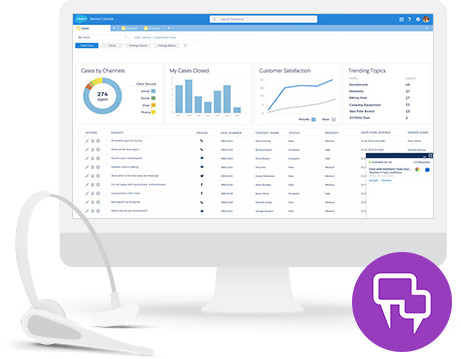
Salesforce Service Cloud. Source: Salesforce.
Salesforce Essentials: 25$/user/month (billed monthly or annually). Features include:
- Case management.
- Service Console App that allows agents to have all the tools and information in one screen.
- A complete set of authoring tools to accelerate case resolution.
Salesforce Professional: 75$/user/month (billed annually). Features include everything you get in Salesforce Essentials and the following:
- Service Contracts and Entitlements for tracking and managing specific warranties, subscriptions, or other agreements.
- Developer Sandbox.
- Telephony Integration.
Sales and Service Cloud
This includes features from both the Sales and Service Clouds.
Salesforce Essentials: 25$/user/month (billed monthly or annually). Up to 10 users. Features include:
- Account, Contact, Lead, and Opportunity management.
- Case management.
- Service Console App that allows agents to have all the tools and information in one screen.
Salesforce Professional: 100$/user/month (billed annually). Features include everything you get in Salesforce Essentials and the following:
- Service Contracts and Entitlements for tracking and managing specific warranties, subscriptions, or other agreements.
- Developer Sandbox.
- Lead Registration and Rules-Based Lead Scoring.
- API for connecting external systems and data to Salesforce.
- Automate standard internal business processes and approvals.
*The Sales and Service Cloud does not include Email Integration nor the Salesforce Mobile App as their separate options.
Marketing Cloud
This is Salesforce’s one-to-one marketing platform.
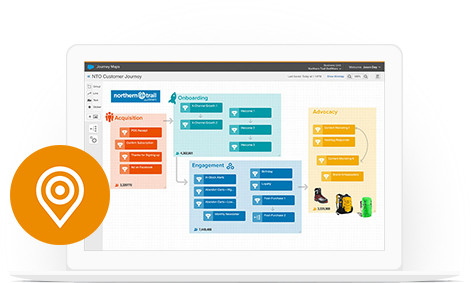
Salesforce Marketing Cloud. Source: Salesforce.
The marketing cloud is divided in different marketing services:
- Email, Mobile and Web.
- Social Media Marketing.
- Advertising.
- B2B Marketing Automation.
For more information about pricing and features of Salesforce Marketing Cloud you will need to contact Salesforce themselves.
Benefits & Limitations
Both tiers have their own benefits and limitations. Here are the most important ones:
Salesforce Essentials
Benefits:
- Salesforce Essentials was made specifically for small businesses.
- Setting it up is much easier than its more expensive counterparts due to the simplicity of the service itself, which saves you time and effort.
- You won’t have to break the bank, especially if you just need a small number of users.
- There is a monthly payment option.
- You can upgrade your plan later if you need more advanced features or a larger number of users.
Limitations:
- This is a trimmed-down version of Salesforce which means you will be missing more advanced features like the Developer Sandbox.
- This is not an option for larger teams due to the limited number of users.
Salesforce Professional
Benefits:
- Small businesses will enjoy the variety of features in this tier where all of the basics, as well as many advanced features are covered.
- Unlimited number of users, meaning that you won’t need to upgrade if your team is growing.
Limitations:
- Even though this tier is very complete, it is still lacking many of Salesforce’s most advanced functionalities like Workflow Automation.
Break-down
With all the main characteristics and differences covered, we can break down this comparison like this:
Salesforce Essentials is the best option for small teams that only need the basics covered, and Professional is better if you think Essentials lacks core functionality that you need in your CRM.
Remember to choose your Cloud and tier based on the features they offer and that it is possible to modify your Salesforce contract after purchase, but that doesn’t mean you should make your choice lightly.
References
- Paul, I. (2019, October 9). Salesforce Pricing: How Much Does Salesforce Cost? Retrieved from https://tech.co/crm-software/salesforce-pricing-how-much-does-salesforce-cost
- Cronin, Z. (2018, March 20). Which Salesforce Edition is Right For Your Business? Retrieved from https://www.ringdna.com/blog/which-salesforce-edition-is-right-for-your-business
- Salesforce. Sales and Service Cloud Pricing. Retrieved https://www.salesforce.com/eu/editions-pricing/sales-and-service-cloud/
- Rosecrans, M. (2017, November 7). Introducing Salesforce Essentials, Bringing the World’s #1 CRM Platform to Every Small Business Trailblazer. Retrieved from https://www.salesforce.com/blog/2017/11/introducing-salesforce-essentials.html
- Bushnell, M. (2018, March 27). How Salesforce Essentials Differs from Other Salesforce Plans. Retrieved from https://www.businessnewsdaily.com/10652-salesforce-lightning-essentials-for-small-business.html

